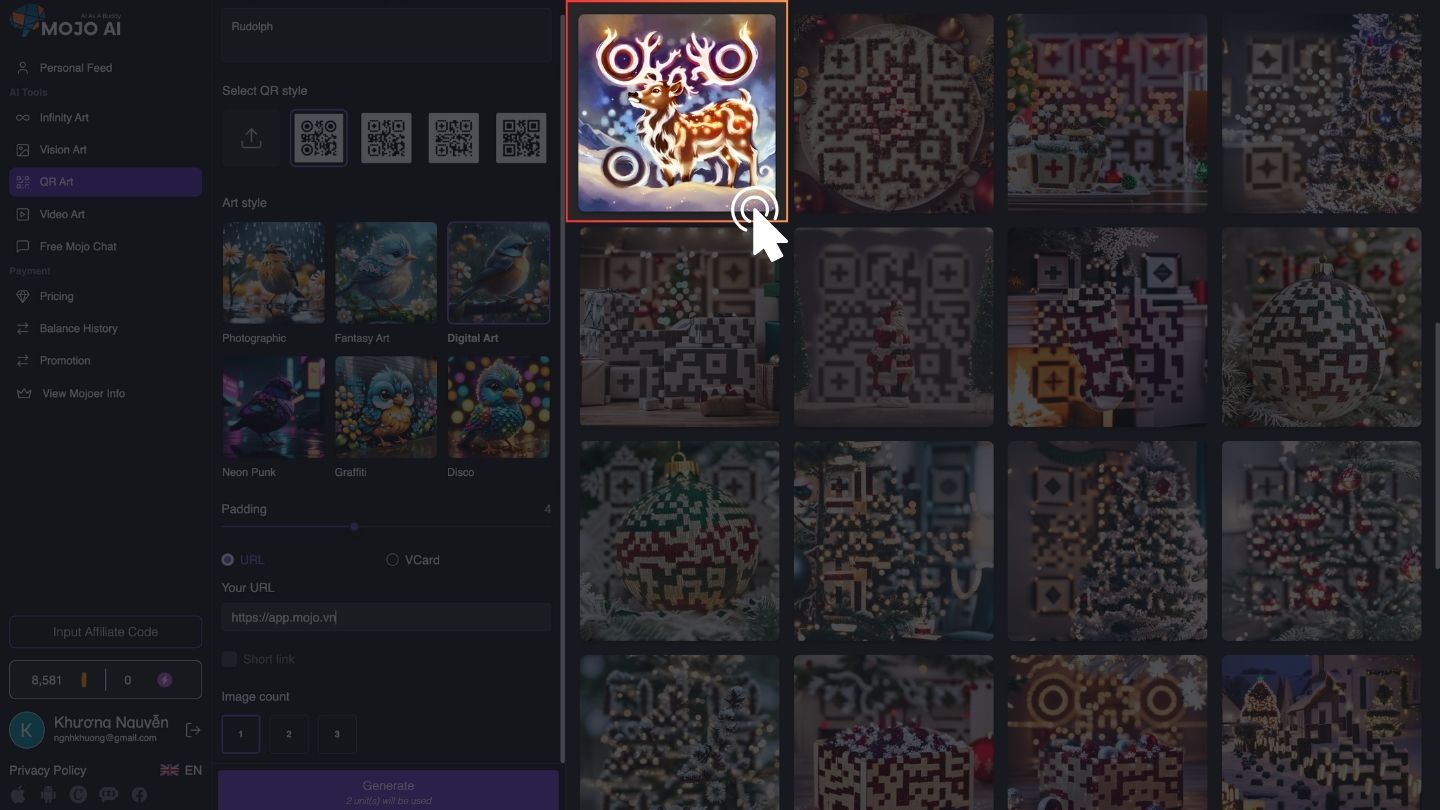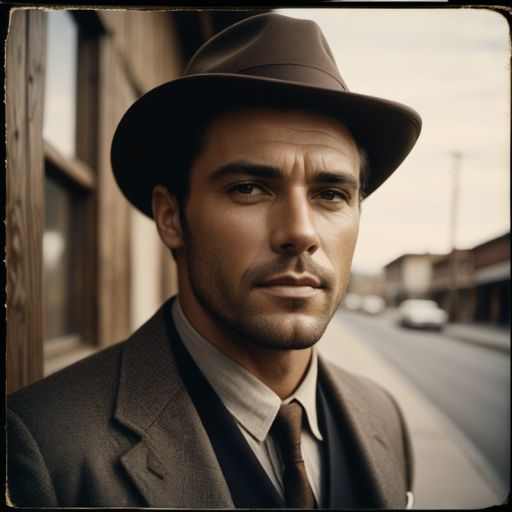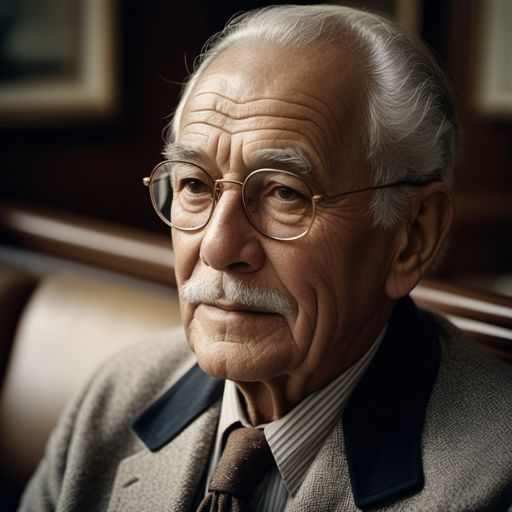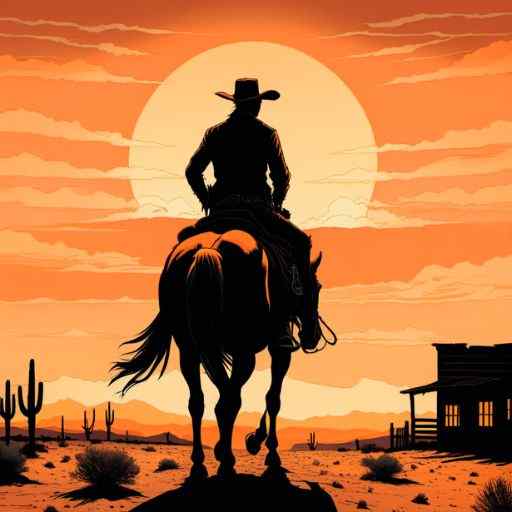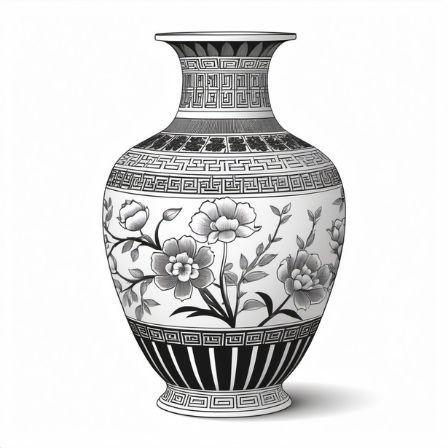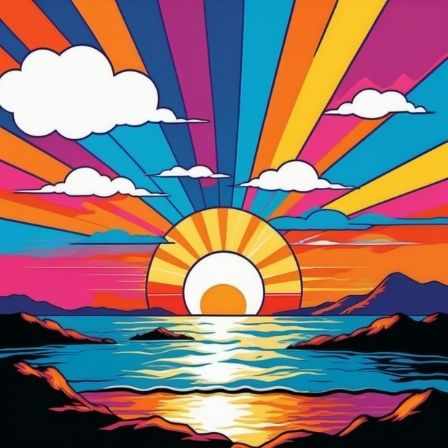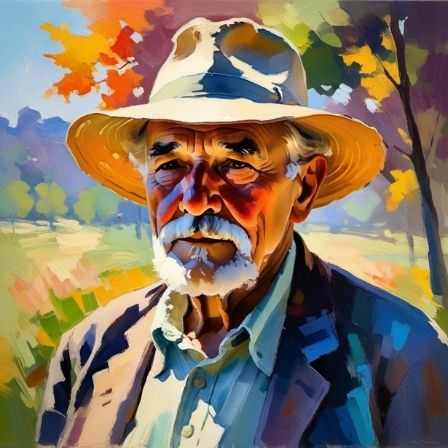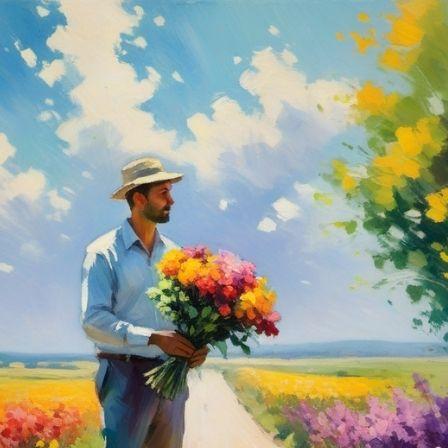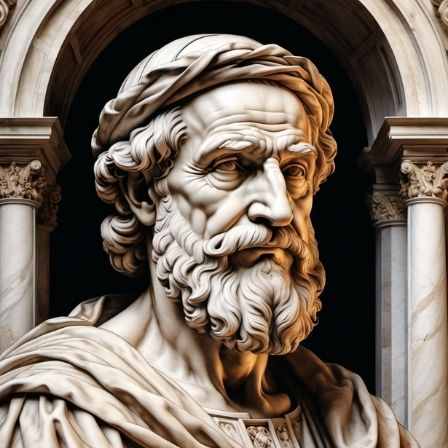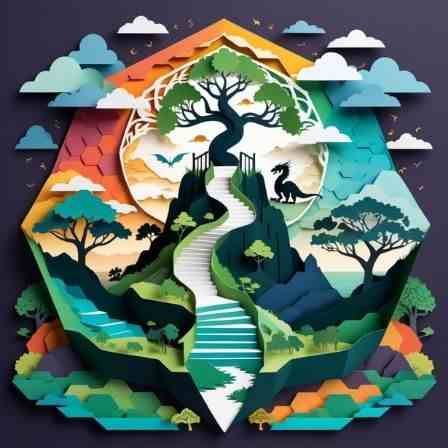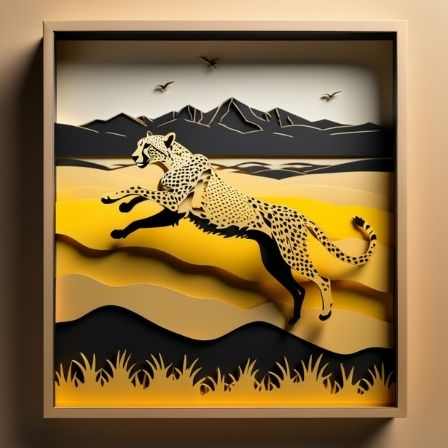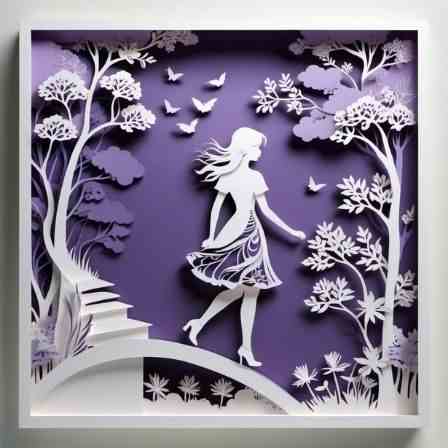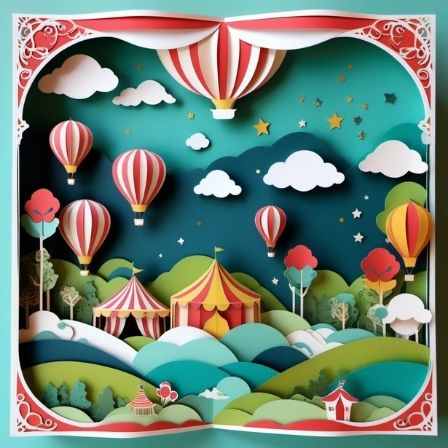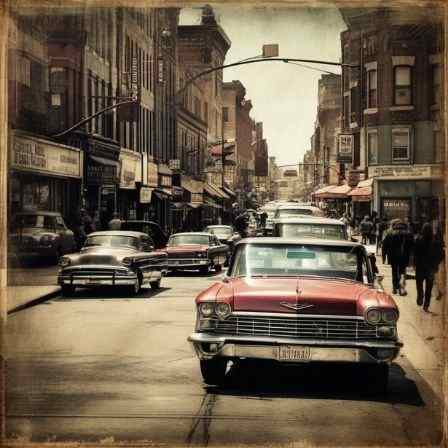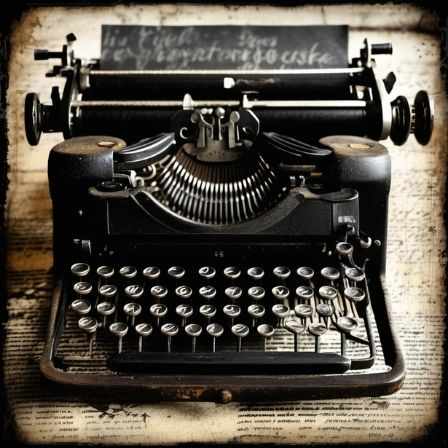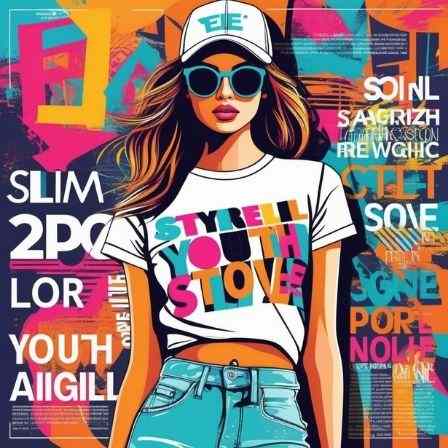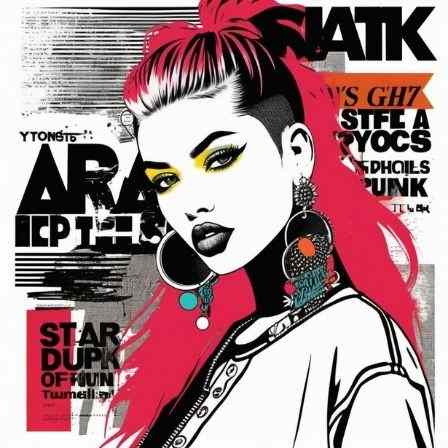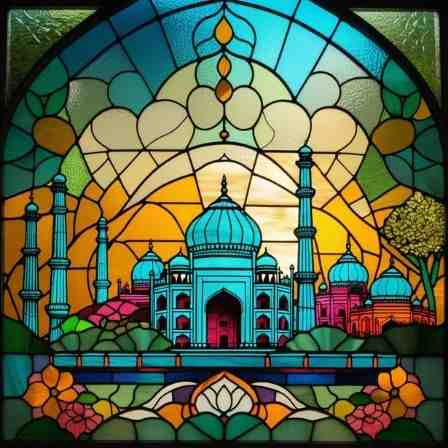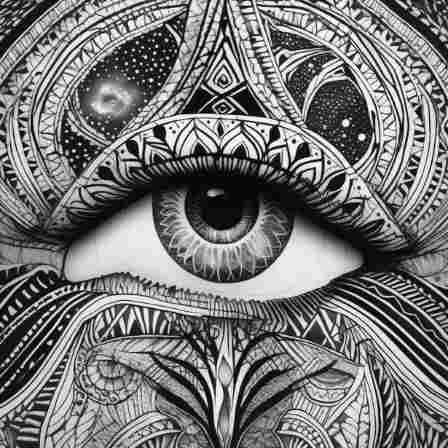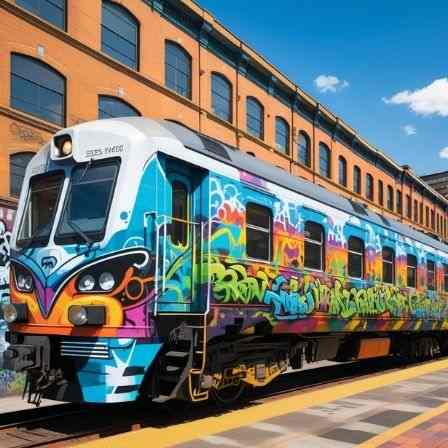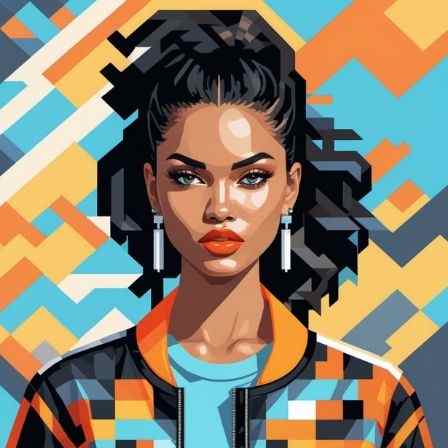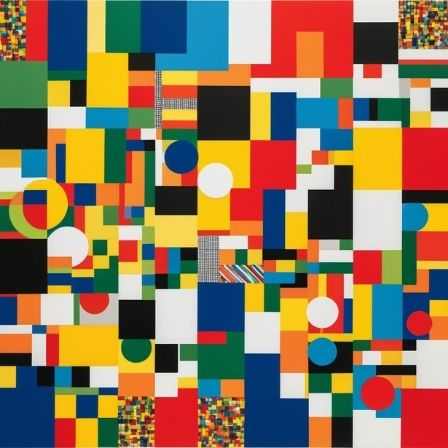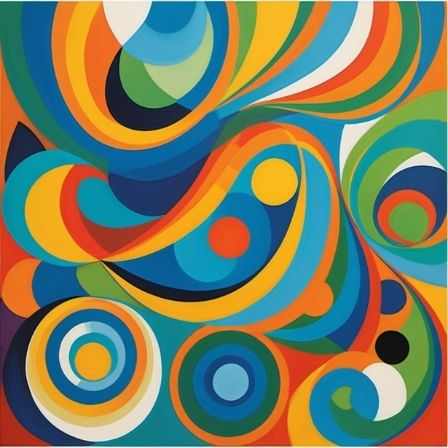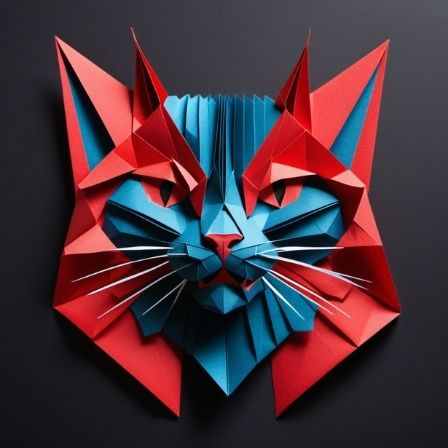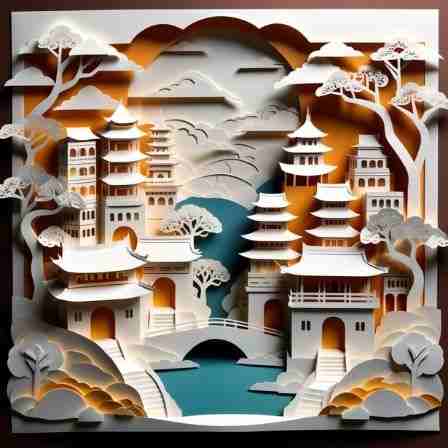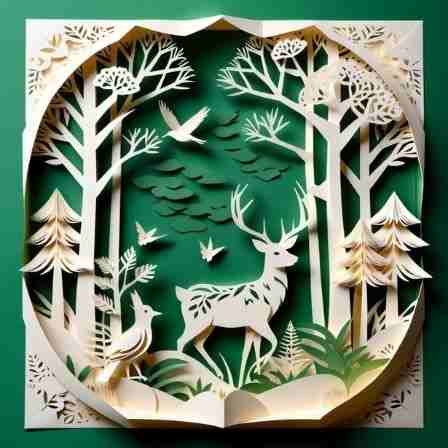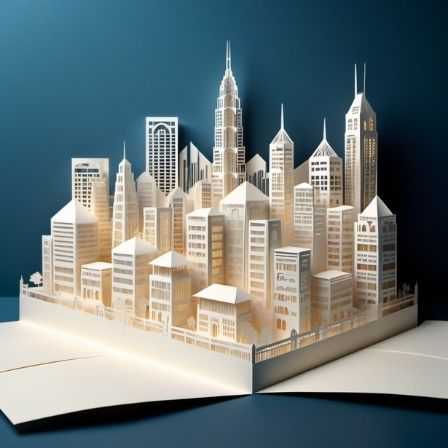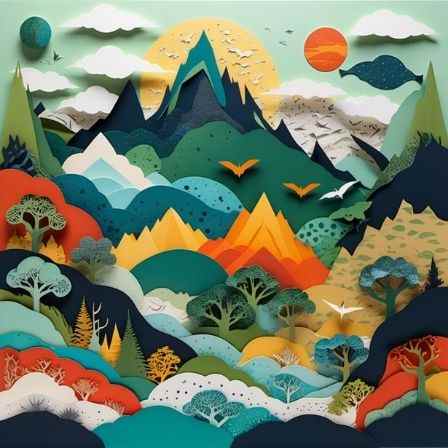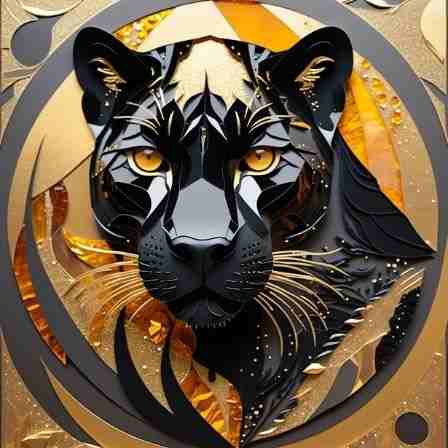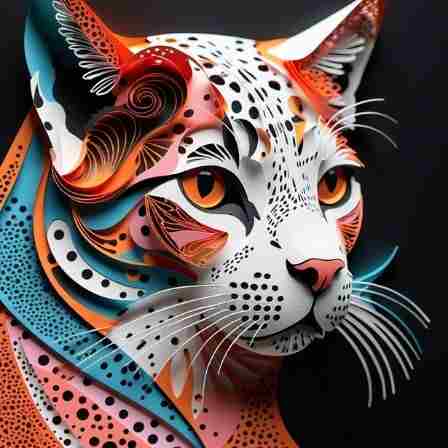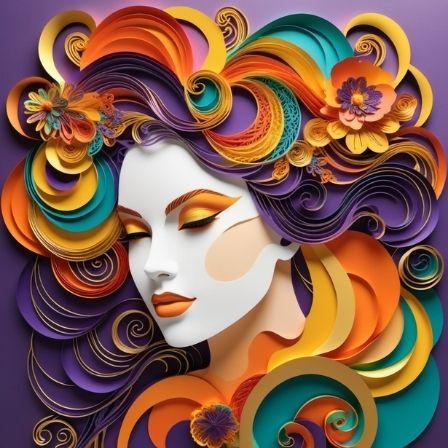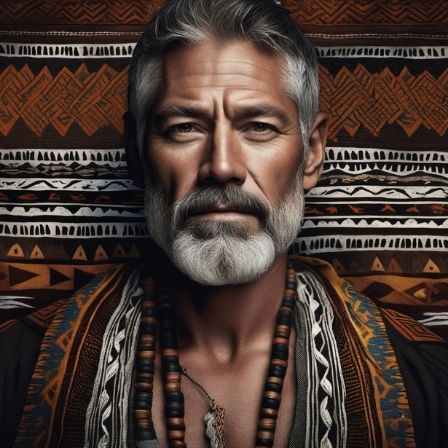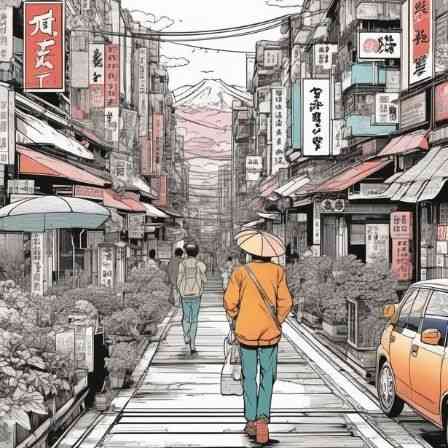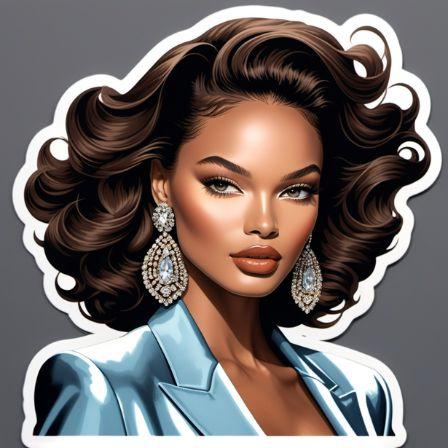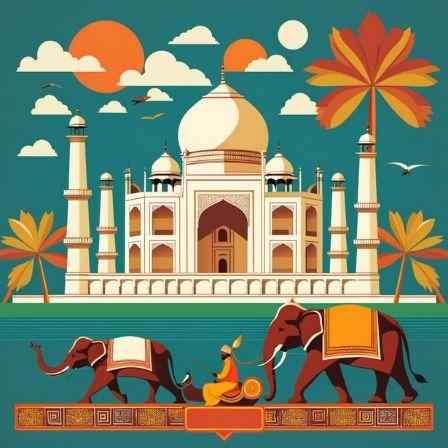Infinity Art - AI Generate
Text to Image - Create AI Photo
"Infinity Art" in Mojo AI is a unique feature that enables users to create endless artistic pieces. This opens the door to limitless creativity, allowing you to generate unique images by combining various styles and ideas.
All you need to do is input your idea, choose artistic styles and press “Create Masterpiece
Mojo AI's "Infinity Art" is like a bottomless art box, just waiting for you to dive in and create! No more artistic boundaries to hold you back because "Infinity Art" lets you mix and match styles and ideas until you craft something truly unique and one-of-a-kind. Get ready to unleash your inner Picasso!
Art style
Mojo AI’s got a fitting name: "Infinity"! And that's because it's a bottomless treasure trove of art styles that'll make any artist's heart skip a beat. With the magic ability to keep expanding its art style repertoire infinitely, Infinity is the one-stop-shop for all creative peeps out there!
Mojo AI offers over 66 distinct art styles for users to choose from, providing a wealth of options to generate one-of-a-kind and imaginative works of art. The depth and variety of these styles make Mojo AI a potent and versatile artistic tool.
Mojo AI has been aptly named "Infinity" because of the immense quantity and variety of art styles it offers. This is due to the platform's ability to expand art styles infinitely, making it the go-to choice for artists and creators.
Each Mojo AI art style is an adventure. Let's analyze these art styles to understand them better and use them most effectively
1. Photographic style
Photographic style is a popular choice for many photographers who want to create images that look as realistic as possible. This style is often used in commercial photography, such as product photography and advertising, as it allows the viewer to see the product in a clear and detailed way.
In addition, many portrait photographers use this style to capture lifelike images of their subjects, highlighting their unique features and expressions. To achieve a photographic style, photographers typically use lighting, composition, and editing techniques that mimic the look of traditional photography. Whether you're a professional photographer or a hobbyist, mastering the photographic style can help you create stunning images that are both captivating and realistic.
2. Cinematic style
Cinematic design is a popular trend in many creative industries such as graphic design, web design, and photography. This aesthetic is characterized by its use of high contrast, bold typography, and dramatic imagery to create a visually striking and emotionally impactful experience.
The goal of cinematic design is to create a sense of visual storytelling, much like a film, that captures the viewer's attention and leaves a lasting impression.
From moody dark tones to bright and vivid colors, cinematic design can be used to convey a wide range of emotions and moods. Whether it's for a movie poster, a website, or a social media post, cinematic design is a powerful tool that can elevate any visual project to the next level.
3. Analog film style
Analog film Pays homage to vintage film photography imitating the analog film's texture, grain, and color tone, evoking nostalgia and classic vibes
In today's digital age, analog film has made an unexpected comeback. The aesthetic qualities of analog film have been sought after by photographers and enthusiasts alike, who appreciate the unique texture, grain, and color tone that analog film provides.
This nostalgia-inducing medium has become a popular choice for those who want to capture the essence of vintage photography, evoking classic vibes that are hard to replicate with digital technology. Whether you're a professional photographer or just a hobbyist, analog film offers a creative and unique way to capture the world around you. So why not give it a try and see what kind of magic you can create with analog film?
4. Gothic style
Gothic evoking a dark, mysterious ambiance, Gothic style in Mojo AI accentuates moody and atmospheric tones with shadows and texture.
Gothic style in interior design is a perfect way to create a dramatic, romantic or even a bit eerie atmosphere. It typically features ornate details, heavy fabrics, dark colors, and dramatic lighting. This style is inspired by medieval architecture and Victorian-era designs.
The use of textured walls, such as exposed brick or stone, is also common in Gothic interiors. Furniture in Gothic style is often oversized with ornate carvings and dark finishes. The combination of these elements creates a unique and captivating ambiance that can be both haunting and alluring. Whether you prefer a subtle nod to the Gothic style or want to fully embrace its dark beauty, Mojo AI can help you achieve the perfect look for your space.
5. HDR style
HDR Known for its vibrant colors and enhanced details, the HDR style intensifies contrast, saturation, and sharpness, providing a striking visual impact.
HDR or High Dynamic Range is a technique used in photography and videography to capture and display a wider dynamic range of luminance levels. This means that HDR images and videos can display a wider range of colors and brightness levels, making them look more realistic and vivid.
In HDR photography, multiple photos of the same scene are taken at different exposure levels and then combined to create a single image with a wider dynamic range. HDR videos, on the other hand, use special cameras that can capture a wider range of luminance levels in a single shot.
6. Long Exposure style
Long Exposure Emulating the effects of long-exposure photography, captures motion and light trails, resulting in dynamic and captivating visuals.
Long exposure photography is a technique used by photographers to create stunning images that capture the motion of a subject or the movement of light. By using a slow shutter speed, the camera is able to capture the movement of the subject over a period of time, creating a blurry effect that can be incredibly beautiful and captivating.
This technique is often used in landscape photography, where photographers will use a long exposure to capture the movement of water, clouds, or stars. It can also be used to capture the movement of people or vehicles, creating light trails that add an element of excitement and energy to the image.
7. Comic book style
Comic book This style brings the essence of comic book illustration with bold lines, vibrant colors, and a mix of classic and modern comic aesthetics.
The comic book style has a long-standing history in the world of illustration and art. It's a unique style that brings the essence of comic book illustration to life on paper, canvas, and digital mediums. This style is characterized by bold lines, vibrant colors, and a mix of classic and modern comic aesthetics.
The use of exaggerated facial expressions, dynamic poses, and action-packed scenes are common in this style. Comic book art has evolved over time, and today, it's not just limited to superheroes. It's used in various genres, including science fiction, fantasy, and horror. This style has a way of captivating the viewer and immersing them in the world of the story. The comic book style is a testament to the power of storytelling through art, and it continues to inspire new generations of artists and illustrators.
8. Anime style
Anime Inspired by Japanese animation, the Anime style infuses the distinct characteristics of anime artwork with expressive features and colorful scenes
Anime has become a global phenomenon, captivating audiences of all ages with its unique storytelling and visually stunning aesthetics. With its origins dating back to the early 20th century, anime has evolved over time, showcasing a wide range of genres from action and adventure to romance and comedy.
One of the defining features of anime is its distinct art style. Anime characters are often drawn with large eyes, small noses, and exaggerated facial expressions, giving them a highly expressive and emotive quality. The use of vibrant colors and dynamic camera angles are also common in anime, creating a sense of movement and energy that is unique to the medium.
9. Isometric style
Isometric Providing a three-dimensional illusion, Isometric art presents objects and scenes in a 3D-like space, often used in games and architectural designs.
Isometric art is created by using a method of drawing that eliminates perspective. This means that all lines are drawn parallel to each other, creating the illusion of depth and space. Unlike traditional forms of art, isometric art does not require the artist to understand the rules of perspective drawing.
Instead, the artist is free to create complex and detailed scenes with ease. Isometric art has become increasingly popular in recent years, particularly in the gaming industry. Many video games use isometric art to create immersive and engaging environments for players. Isometric art is also commonly used in architectural design, allowing architects to create detailed and realistic 3D models of buildings and structures. Overall, isometric art is a versatile and effective way to create stunning 3D visuals that capture the imagination and bring ideas to life.
10. Line art style
Line art Characterized by its simplicity, Line Art focuses on clean lines and minimalistic visuals, often creating striking and elegant compositions.
Line art is a popular style used in various creative fields, from graphic design to fashion illustration. The minimalist approach allows artists to convey ideas and emotions through the use of abstract shapes, negative space, and bold lines. Line art can also be used to create intricate patterns and textures, adding depth and visual interest to any design.
This style is particularly effective in branding and logo design, as it can convey a company's values and personality with just a few simple lines. Whether used on its own or combined with other design elements, Line Art is a versatile and timeless style that can be enjoyed by all.
11. Lowpoly style
Lowpoly Utilizing geometric shapes and limited polygons, Lowpoly art delivers a unique, abstract, and stylized appearance with a reduced number of details.
This art style has become increasingly popular in recent years, particularly in digital media. Its clean and minimalist approach allows for quick rendering and efficient use of resources, making it ideal for video games and mobile applications.
Lowpoly art can also be used in a variety of other mediums, including print and web design. Its striking appearance can capture the attention of viewers and convey a sense of modernity and sophistication.
12. Pop Art style
Pop Art renowned for its bold and vibrant colors, Pop Art incorporates elements from popular culture, often featuring bold outlines and contrasting hues.
Pop Art emerged in the mid-1950s in Britain and then became popular in the United States during the 1960s. The movement was a response to the dominant art styles of the time, such as Abstract Expressionism. Pop Art challenged the elitism of the art world by celebrating popular culture and everyday objects.
13. Cubist style
Cubist Embracing geometric shapes and abstraction, Cubism showcases fragmented forms and multiple viewpoints.
Through the use of geometric shapes and multiple perspectives, Cubist artists sought to break down the object into its fundamental forms and represent it from every angle at once. This resulted in fragmented and abstract compositions that were a radical departure from the naturalism that had dominated art for centuries. Over time, Cubism would go on to influence a wide range of other art movements, from Futurism to Surrealism, and its impact can still be felt in contemporary art today.
14. Hyperrealism style
Hyperrealism meticulously captures details, creating artwork so lifelike it appears almost photographic, often portraying everyday scenes or people.
Hyperrealism is a genre of art that emerged in the late 1960s and early 1970s. It is characterized by its focus on depicting objects and scenes in an extremely realistic manner, often with an emphasis on the small details that make up the texture and tone of the subject. Hyperrealist artists use a range of techniques to achieve this effect, including the use of high-resolution photographs, precise measurement and scaling, and painstaking attention to every element of the composition.
15. Impressionist style
Impressionist focused on capturing light and its fleeting effects on landscapes or scenes, uses visible brushstrokes to convey the essence of a moment.
The Impressionist movement originated in France in the late 19th century and is characterized by its focus on capturing the visual sensation of a moment. They aimed to capture the atmosphere and mood of a scene by using visible brushstrokes, often painting en plein air (outdoors) to capture the natural light and color of a landscape.
16. Pointillism style
Pointillism distinct dots of color, Pointillism creates images with a sense of vibrancy and luminosity by the optical blending of colors.
These dots of color, placed next to each other, blend together in the viewer's eye to create an impression of a continuous image. The use of Pointillism creates an almost shimmering effect in the painting, as the colors blend together and create a sense of luminosity and vibrancy. Today, Pointillism remains a popular technique used by artists around the world, and continues to inspire new generations of painters.
17. Renaissance style
Renaissance Drawing from the classical period, Renaissance art emphasizes realistic portrayal, perspective, and a balance of light and shadow.
During the Renaissance period, artists began to move away from the more stylized and symbolic depictions of the Middle Ages. Instead, they turned to the ancient art of Greece and Rome for inspiration, seeking to capture the beauty of the natural world in their work. This meant that Renaissance art often featured realistic representations of the human form, as well as landscapes and other natural elements.
18. Watercolor style
Watercolor known for its translucent quality and blending colors, Watercolor art uses the fluidity of paint to create delicate and expressive compositions.
Watercolor art is a medium that has been used for centuries, with its origins dating back to ancient Egyptian times. It has since become a popular choice for artists around the world due to its unique properties and versatility. One of the most distinctive characteristics of watercolor is its ability to create beautiful gradients and soft color transitions.
19. Psychedelic style
Psychedelic is characterized by surreal and vibrant colors, abstract patterns, and mind-bending imagery, often associated with the psychedelic art movement.
The term "psychedelic" comes from the Greek words "psyche" meaning mind, and "delos" meaning manifest. Psychedelic art is known for its ability to evoke altered states of consciousness and transcendental experiences through visual media. The use of bright colors and abstract patterns can elicit a sense of euphoria and wonder in the viewer, transporting them to a different realm.
20. Steampunk style
Steampunk Combining elements of steam-powered machinery and retro-futuristic designs, Steampunk artwork often features gears, brass accents, and Victorian-era fashion.
This genre has gained popularity in recent years, inspiring fashion trends, literature, and even music. The Steampunk aesthetic has a unique charm that appeals to those who appreciate the fusion of modern and vintage styles.
The genre has also inspired many creators to build their own Steampunk-inspired gadgets, from intricately designed watches to fully functional vehicles. Overall, Steampunk is a fascinating genre that continues to captivate the imaginations of many.
21. Flat papercut style
Flat papercut Utilizing flat layers of cut paper, this style creates intricate designs and patterns, resembling the appearance of paper cutouts
Flat papercut involves the use of various layers of cut paper to create stunning designs and patterns. This style is popularly used in art, craft, and design, and is known for its intricate and delicate appearance. The technique involves the careful cutting of paper into desired shapes and sizes, with each layer adding to the overall design.
22. Papercut shadow box style
Papercut shadow box involves layers of paper stacked to create a 3D effect , often resulting in captivating scenes and depth within the artwork.
This art form has gained popularity in recent years due to its unique and intricate designs that can be created with just paper and a knife. The process involves sketching the design on paper, cutting it out with a sharp blade, and then layering the pieces on top of each other to create the final product.
23. Thick layered papercut style
Thick layered papercut similar to the flat papercut, this style adds depth by layering cut paper at varying depths to create a multidimensional appearance.
Thick layered papercuts are a truly unique form of art that require patience, precision, and a steady hand. Artists who specialize in this technique carefully cut and layer paper to create intricate designs that seem to leap off the page. The process can be time-consuming, but the end result is truly breathtaking.
24. Alien style
Alien captures extraterrestrial or otherworldly aesthetics, incorporating imaginative elements, bizarre forms, futuristic concepts into the artwork.
This type of art often features creatures or beings that are not of this world, with unique physical features and abilities. The use of bright colors and intricate details can also be seen in many pieces of Alien art, adding to the otherworldly feel.
25. Surrealist style
Surrealist elves into the subconscious mind, creating dreamlike, bizarre, and often irrational imagery. Often combines unexpected elements to challenge reality
Surrealism is an art movement that originated in the early 1920s. It is known for its unconventional approach to art and literature, often depicting dreamlike and irrational scenes. Surrealist artists sought to explore the subconscious mind and tap into the realm of the unknown and the inexplicable.
26. Dreamscape style
Dreamscape capturing the ethereal and surreal nature of dreams, focuses on creating dreamy with soft, pastel tones and surreal elements
Dreamscapes are a way for artists to explore the depths of the subconscious mind and express them in a visual medium. These artworks often feature dream-like landscapes, fantastical creatures, and otherworldly scenes that transport the viewer to a different realm. The use of soft, pastel tones in dreamscapes creates a sense of calmness and tranquility, while surreal elements add a touch of mystery and intrigue.
27. Dystopian style
Dystopian Embracing a dark and ominous atmosphere, bleak and desolate future, often with industrial or post-apocalyptic settings
Dystopian literature and media has become increasingly popular in recent years, offering a unique perspective on the future of our world. These stories often focus on a society or world that has become deeply flawed and oppressive, often due to the actions of those in power.
28. Grunge style
Grunge photography style originated in the 1990s with the rise of grunge music. Many photographers were inspired by the raw and gritty aesthetic of the music and sought to capture that same feeling in their images. Grunge photography often features dark and moody tones, high contrast, and heavy vignetting.
To achieve the desired effect, photographers often use techniques such as intentional camera movement, lens distortion, and overexposure. In post-processing, they may add textures, scratches, and other imperfections to the image to give it a worn and distressed look.
29. Film noir style
Film noir is a genre of movies that emerged in the 1940s and 1950s, characterized by its dark and cynical themes, low-key lighting, and gritty urban settings. The term itself is French for "black film," which accurately describes the somber and mysterious atmosphere of these movies.
Film noir typically features hard-boiled detectives, femme fatales, and morally ambiguous characters caught up in complex and often violent plots. The genre has had a lasting impact on popular culture and continues to influence filmmakers and artists today. Despite its bleak subject matter, film noir remains a beloved and fascinating genre for fans of classic cinema.
30. Cute Tiny style
Cute Tiny Emphasizing miniature and adorable designs, portrays cute, small characters or objects, often with vibrant colors and whimsical themes
The Cute Tiny design style is highly popular in various forms of media such as animation, illustrations, and graphic design. It is commonly associated with a childlike innocence and a sense of playfulness. The small size of the characters or objects depicted in this style adds to their charm and appeal.
31. Typography style
Typography using creative arrangements of letters and words as the central design element, Typography style showcases various fonts, sizes, colors, and spacing to create stunning visuals.
Typography is an art form that has been used for centuries in print design, and has since made its way into digital media as well. With the rise of social media and online marketing, typography has become an essential part of branding and advertising. A well-designed typography can make a huge impact on how a message is received by the audience.
32. Minimalist style
Minimalist embraces simplicity, using minimal elements and clean lines to create sleek, uncluttered designs that focus on essential visual elements.
Minimalist design is often associated with a sense of elegance and sophistication, as it strips away any unnecessary distractions and allows the beauty of the design to speak for itself. This approach can be applied to a wide range of mediums, from architecture to fashion to graphic design.
33. Monochrome style
Monochrome Concentrating on a single color or shades of a single color, emphasizes the use of black, white, and various tones of grey, evoking a classic and timeless feel. Monochrome can be used in fashion, interior design, and photography. In fashion, monochrome outfits can create a sleek and sophisticated look. In interior design, monochrome can be used to create a minimalist and modern aesthetic.
In photography, monochrome can add depth and emotion to a photo, especially in black and white. Monochrome can also be used to draw attention to a specific element in a design by using a contrasting color. Overall, the use of monochrome can convey a sense of elegance and simplicity.
34. Stained glass style
Stained glass Inspired by the intricate designs found in stained glass windows, this style features vibrant colors, geometric shapesand bold lines. Stained glass is a popular art form that has been around for centuries, commonly found in churches and other religious buildings. The use of colored glass to create beautiful patterns and scenes has been a hallmark of stained glass art for many years. In recent times, stained glass has also become a popular design feature in modern homes and buildings.
The use of stained glass in home decor adds a unique touch of elegance and color to any space. Stained glass can be used in a variety of ways, from windows to decorative pieces, and can create a stunning visual impact in any room. Whether you prefer a modern or traditional aesthetic, stained glass is a beautiful and timeless art form that can enhance any interior design.
35. Techwear fashion style
Techwear fashion reflecting a futuristic and utilitarian approach, Techwear Fashion style integrates high-tech materials, sleek lines and functional designs to create a unique and innovative look. This style is not only fashionable but also practical, with many pieces featuring water-resistant or windproof technology, making them perfect for outdoor activities. Techwear Fashion often incorporates bold, statement pieces such as tactical vests and cargo pants, which are both stylish and functional.
The color palette for this style is usually monochromatic, with black, grey, and white being the dominant shades. However, pops of bright colors can also be incorporated to add a touch of personality to the outfit. Overall, Techwear Fashion is a cutting-edge style that combines fashion and function, perfect for those who want to look great while also being prepared for any adventure.
36. Zentangle style
Zentangle known for its intricate and repetitive patterns, involves structured, repetitive patterns or "tangles" that form detailed and mesmerizing artworks. It is a form of meditative art that encourages mindfulness and relaxation through the process of drawing. Zentangle can be practiced by anyone, regardless of age or artistic ability.
One of the key principles of Zentangle is to approach each drawing without any expectations or preconceived notions of what the final product should look like. This allows for a sense of freedom and creativity, as the artist can let go of any self-judgment and simply enjoy the process of creating.
37. Fantasy style
Fantasy art Embracing imaginative and otherworldly elements, Fantasy Art features magical creatures, mystical landscapes, and enchanting themes.
Fantasy art is a genre of art that allows artists to let their creativity run wild and explore the fantastical. It is often associated with mythology, folklore, and fairy tales, and features a wide range of subjects, from mythical creatures like dragons and unicorns to magical landscapes filled with castles, forests, and otherworldly realms.
38. Digital art style
Digital art utilizing digital tools and techniques, allows for the creation of vibrant, modern, and often futuristic designs
Digital art is a rapidly growing field that has revolutionized the world of art and design. With the use of digital tools and techniques, artists are able to create stunning visuals that are both unique and innovative. From graphic design to animation, digital art is being used across a wide range of industries to create compelling and engaging content. What makes digital art so exciting is the endless possibilities that it offers.
39. Neon punk style
Neon punk Inspired by a futuristic aesthetic, Neon Punk incorporates vibrant neon colors, futuristic elements, and urban punk themes
The neon punk style is all about standing out and making a statement. It's a bold and edgy look that combines the rebellious and DIY attitude of punk with the sleek and futuristic vibes of sci-fi. Neon punk fashion often features elements like leather, spikes, studs, and chains, combined with neon hair, makeup, and accessories. The result is a striking and unique look that celebrates individuality and self-expression.
40. Graffiti style
Graffiti Derived from street art culture, Graffiti-style art showcases bold, expressive typography, colorful illustrations, and spray-painted effects
Graffiti art has been around for decades and has been used to express political views, social commentary, and personal expression. It can be found on walls, bridges, trains, and other public spaces, and is often viewed as a form of rebellion against the status quo. While some view it as vandalism, others see it as a legitimate art form that reflects the creativity and diversity of urban culture.
41. Disco style
Disco reflecting the vibrant and flashy style of the disco era, Disco art features bold colors, funky patterns, and retro elements that evoke the energetic
and carefree spirit of the time. This artistic style emerged in the 1970s and was heavily influenced by the music and fashion of the disco scene. Disco art can be seen in a variety of mediums, including posters, album covers, and even clothing.
42. Paper mache style
Paper mache utilizing the technique of shaping paper into sculptures or designs, Paper Mache art showcases textures, layers and creativity in a unique and eye-catching way. This form of art allows for endless possibilities, as artists can create anything from animals to abstract shapes using just paper and glue. One of the benefits of paper mache is that it is an inexpensive and eco-friendly art form, as it utilizes recycled materials such as newspaper and cardboard.
43. Enhance style
Enhance focused on refining and improving visual elements, the Enhance style fine-tunes images, improves details, and enhances overall quality
The Enhance style is a great way to bring your images to the next level. By using this style, you can refine and improve the visual elements of your image, making it look more polished and professional. Whether you're working on a photograph, illustration, or any other type of image, the Enhance style can help you bring out the best in your work.
44. Craft clay style
Craft clay style mimics the appearance of clay sculptures or models, featuring textures and contours resembling sculpted clay, providing a tactile experience for both the eyes and the hands. Craft clay is a popular style in art, particularly in sculpting and pottery, as it allows for intricate details and precise shaping.
Craft clay can be made from a variety of materials, including polymer clay, air-dry clay, and even natural clay. Each material has its own unique properties and characteristics, which can affect the final appearance and texture of the craft.
45. 3D model style
3D model utilizing three-dimensional renderings, the style creates depth, perspective, and realism, allowing for the generation of lifelike 3D visualizations
3D modeling is an essential tool for many industries, including architecture, engineering, and even video game development. With the ability to create lifelike 3D visualizations, designers and developers can better showcase their ideas and designs to clients, stakeholders, and investors.
46. Pixel art style
Pixel art Characterized by its blocky and pixelated appearance, uses low-resolution graphics to create charming and reminiscent of retro video games.
Pixel art has become increasingly popular in recent years, not only in video games but also in graphic design, social media, and advertising. Its simplicity and nostalgia evoke a sense of comfort and familiarity for many people.
47. Texture style
Texture focusing on the tactile quality of surfaces, Texture style emphasizes the look and feel of various materials, bringing out the intricate details of surfaces
Texture style is a popular trend in fashion and interior design. This style is all about creating a sensory experience for the viewer or wearer. By showcasing the unique textures of fabrics, metals, and other materials, designers can add depth and interest to their creations.
48. Abstract style
Abstract showcases non-representational forms, shapes, colors, encouraging interpretation and imagination while exploring visual expressions
Abstract art is a style of art that breaks away from traditional representation of physical objects. Instead of portraying recognizable forms or shapes, abstract art uses color, texture, and form to create a visual experience that encourages the viewer to use their imagination and interpretation. It is often associated with the expression of emotions and ideas, rather than the depiction of reality.
49. Origami style
Origami known for its intricate folding techniques, Origami style creates visually stunning artworks by folding paper into various shapes and designs
Origami is a traditional Japanese art form that has been around for centuries. The word "origami" comes from the Japanese words "ori" (to fold) and "kami" (paper). The art of origami involves folding a single sheet of paper into various shapes and designs without the use of scissors or glue.
Origami can be used to create a wide range of objects, from simple animals and flowers to complex geometric shapes and even entire landscapes. The process of creating an origami piece can be meditative and therapeutic, as it requires a great deal of focus and precision
50. Collage style
Collage Inspired by film aesthetics, it emulates the mood and appearance of cinematic visuals, often highlighting dramatic tones and dynamic contrasts.
Collage is a versatile art form that involves combining different materials and textures to create a single, cohesive piece. This technique has been used for centuries to create stunning works of art that are both visually striking and emotionally engaging. The use of film aesthetics in collage adds another layer of depth to the artwork, allowing the viewer to connect with the piece on a deeper level.
51. Kirigami style
Kirigami similar to Origami, Kirigami involves cutting paper as well as folding. It adds an extra dimension by allowing for intricate cuts, creating elaborate designs.
Origami and Kirigami are both forms of paper art that have been practiced for centuries. While Origami involves only folding paper, Kirigami takes it a step further by incorporating cutting techniques. This allows for more intricate designs and shapes to be created, adding an extra level of complexity and beauty to the final product.
52. Paper quilling style
Paper quilling this style uses rolled and shaped strips of paper to form decorative designs, resulting in intricate and beautiful works of art. The process involves using a quilling tool, which looks like a miniature needle, to roll thin strips of paper into tight coils. These coils are then shaped into various designs and glued together to create a larger piece.
Paper quilling can be used to create a wide range of designs, from simple shapes like flowers and hearts to more complex designs like animals and landscapes. The possibilities are endless, and the final product is always unique and stunning.
53. Papercut collage style
Papercut collage combines the elements of cutting, layering different papers to construct images or designs resulting in visually appealing depth
Papercut collage is a form of art that has been around for centuries. It involves the use of different types of paper, such as colored, textured, or patterned, and cutting them into various shapes and sizes. These pieces of paper are then layered on top of each other to create a stunning image or design. The result is a piece of art that has a unique depth and texture that cannot be achieved through other mediums.
54. Stacked papercut style
Stacked papercut Involves layering cut-out paper pieces atop one another to create a three-dimensional effect, often resembling dioramas
Stacked papercut is a beautiful and intricate form of paper art that has been gaining popularity in recent years. This technique involves using a sharp blade to cut out intricate designs and shapes from paper, which are then layered on top of each other to create a three-dimensional effect.
55. Food photography style
Food Photography emphasizes capturing food in an aesthetically pleasing manner, focusing on lighting, composition, presentation to showcase dishes vividly
Food photography has become increasingly popular in recent years, thanks in part to social media platforms like Instagram. With the rise of food bloggers and influencers, there is a growing demand for visually appealing food photos that stand out from the crowd.
56. Sticker style
Sticker Transform ordinary images into lively, eye-catching visuals using our diverse range of sticker styles.Express yourself uniquely, whether it's quirky, cute, or bold – our sticker collection has it all!
Let your imagination run wild and bring a fresh, colorful twist to your pictures. Discover the endless possibilities and make your photos pop with Mojo AI's Sticker Art.
Try it now and watch your images come to life!
57. Tribal style
Tribal reflecting traditional tribal art forms, this style incorporates cultural motifs, patterns, and symbols, often characterized by geometric shapes.
Tribal art has been around for centuries, and it has been used as a form of expression by indigenous communities all over the world. The Tribal style of art is known for its bold lines, intricate patterns, and geometric shapes that are often used to represent cultural motifs and symbols. This style of art is not just limited to visual art forms like tattoos and paintings, but it is also incorporated into fashion, jewelry, and home decor.
58. Neon noir style
Neon noir combining elements of neon lighting with a noir aesthetic, presents dark and moody scenes or portraits, accentuated by vibrant neon colors
The neon noir trend has been gaining popularity in recent years, especially in the world of art and photography. The contrast between the dark shadows and the bright neon lights creates a surreal and captivating atmosphere that draws the viewer in.
59. Manga style
Manga draws inspiration from Japanese comic book art, characterized by its distinct visual elements such as large expressive eyes, dramatic facial expressions, and exaggerated body proportions.
Originally created in Japan, manga has become popular worldwide and has influenced many artists and writers in various forms of media. The stories told in manga can range from action-packed adventures to poignant coming-of-age tales, covering everything from romance to science fiction.
60. Stacked papercut style
Stacked papercut Involves layering cut-out paper pieces atop one another to create a three-dimensional effect, often resembling dioramas
Stacked papercut is a beautiful and intricate form of paper art that has been gaining popularity in recent years. This technique involves using a sharp blade to cut out intricate designs and shapes from paper, which are then layered on top of each other to create a three-dimensional effect.
61. Architectural style
Architectural emphasizes architectural elements, lines, structures, creating art that highlights buildings, cityscapes, urban environments with precision
Architectural art is a form of expression that emphasizes the structural components of buildings and urban landscapes. This type of art is all about capturing the lines, shapes, and forms of the architecture with precision and attention to detail. It is a way to celebrate the beauty of our built environment and to highlight the unique character of different cities and neighborhoods.
62. Sticker style
Sticker Transform ordinary images into lively, eye-catching visuals using our diverse range of sticker styles.Express yourself uniquely, whether it's quirky, cute, or bold – our sticker collection has it all!
Let your imagination run wild and bring a fresh, colorful twist to your pictures. Discover the endless possibilities and make your photos pop with Mojo AI's Sticker Art.
Try it now and watch your images come to life!
63. Space style
Space Includes cosmic scenes, galaxies, planets, stars, and celestial bodies, often characterized by vivid colors and an otherworldly atmosphere.The vast expanse of space has always been a subject of fascination for humans. The stunning cosmic scenes, with their vibrant colors and ethereal atmosphere, evoke a sense of wonder and awe.
Galaxies, each with its unique shape and structure, are like magnificent works of art. Planets, with their diverse landscapes and intriguing natural phenomena, have captivated astronomers and space enthusiasts for centuries.
64. Sihouette style
Sihouette focuses on creating bold, striking images defined by the outlines and shapes of subjects against a contrasting background
This technique allows the viewer to focus solely on the subject's form and creates a sense of mystery and intrigue. Silhouettes can be created in a variety of ways, including using natural light or artificial lighting to create shadows, or by using editing software to remove the background from an image.
65. Tilt-Shift style
Tilt-Shift replicating the effect of a tilt-shift lens, this style adds a unique perspective by selectively blurring certain areas of an image
Tilt-shift photography is a popular technique used by photographers to add a unique perspective to their images. Originally achieved through the use of a special lens, the tilt-shift effect can now be replicated using editing software.
This style involves selectively blurring certain areas of an image, while keeping other parts in sharp focus. This creates a sense of miniature or toy-like proportions, giving the image a unique and whimsical feel.
66. Retro style
Retro Inspired by past eras, brings nostalgic elements, colors, design aesthetics reminiscent of different decades, invoking a vintage feel, classic appeal
Retro has been a popular trend in various fields, including fashion, interior design, and even technology. Many people are drawn to the charm and character of the past and are looking for ways to incorporate it into their modern lives. From the bright and bold colors of the 60s to the muted tones of the 70s, retro design offers a wide range of options for those who want to add a touch of nostalgia to their style.
About art style and prompt

Lowpoly
Simplify without losing detail, utilizing colors to form light and dark areas, adding structure to the image.
What is difference ?

Digital art
Using artistic methods to make the image vibrant Digital colors add vibrancy, diversity to the artwork

Photographic
Using photographic styles that closely resemble reality Can evoke a sense of intimacy and allure in the image.
Line art
Can be used to create intricate and flowing details that convey a sense of airiness and grace.

Prompt
Detailed prompt
The vibrant colors of the sunglasses pulsate with an otherworldly glow, illuminating the woman's face against a mesmerizing backdrop. The artwork, reminiscent of an exquisite paper art illustration, is rendered in ultra-high 8K resolution, capturing every intricate detail with stunning clarity.
Basic prompt
Unsplash imagination bioluminescent multicolored paper art illustration, forward facing fashion portrait of beautiful woman with curly white hair wearing futuristic oversized
How to write a good prompt ?
A captivating forward-facing fashion portrait of a stunning woman with flowing white curls
The vibrant colors of the sunglasses pulsate with an otherworldly glow, illuminating the woman's face against a mesmerizing backdrop. The artwork, reminiscent of an exquisite paper art illustration, is rendered in ultra-high 8K resolution, capturing every intricate detail with stunning clarity.
Types of keywords:
Subject: person, animal, landscape
Action: What the subject is doing, sitting, eating
Adjective: beautiful, realistic, big, colorful
Setting: outdoor, underwater, in the sky, at night
Lighting: soft, ambient, neon, foggy
Emotion: cozy, energetic, romantic, grim, fear
Artist...
Art medium: oil on canvas, watercolor, sketch
Material: fabric, wood, clay
Color palette: pastel, vibrant, dynamic lighting
Computer graphics: 3D, octane, cycles
Illustrations: isometric, Pixar, scientific, comic
Quality: High definition, 4K, 8K, 64K
Image Generator Magical
You've mastered the art of making stunning images, but what about adding a sprinkle of enchantment? It's time to unlock the secrets of image sorcery !
Art medium: oil on canvas, watercolor, sketchNow that you've learned how to create a beautiful image, let's explore how we can add a touch of magic to it.
With Mojo AI's tools such as face swap, background remove, image expand, and upscale we can elevate your images to the next level.
Face Swap
Upload your selfies and choose from a variety of styles - whether it's cartoonish fun or realistic vibes - to keep your YouTube and Instagram profiles trendy.
Explore the simplicity of creating your profile pictures with Mojo AI's super user-friendly generator!
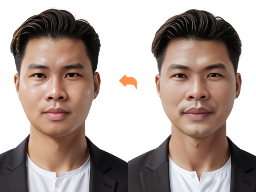
Image expand
Improving Images with Mojo AI's Image expand Tool
Mojo AI has an incredible feature called Image expand that can enhance and increase the size of your images.
The algorithm analyzes and recognizes objects and outlines within the image intelligently, creating a seamless extension that looks natural and visually appealing.
How it work ?
Like a genius artist, this algorithm studies each element and contour of an image, then works its magic to transform it into a smooth and stunning masterpiece. The result is a flawless extension that blends in so well, you'll think it was really there!
Background Remove
The "Background Remove" feature of Mojo AI is a powerful tool designed to swiftly and effortlessly eliminate backgrounds from images. This opens up endless creative possibilities by enabling you to change or add new backgrounds without requiring in-depth knowledge of photo editing. With intelligent technology, you can swiftly and professionally produce high-quality images, creating perfect highlights for every picture.
Say hello to the future of photo editing! With a flick of some fancy tech, creating stunning images and dazzling highlights is now a piece of cake.
Upscale
Exploring the Benefits of the Upscale Feature in Mojo AI
Mojo AI's "Upscale" feature is an impressive tool that improves the clarity and quality of your images. This feature is especially beneficial when you require larger, high-resolution images.
By maintaining the quality of your visuals, this tool ensures that your images look polished and crisp, even when scaled up to larger sizes.
The Importance of High-Resolution and Large Images
When it comes to selecting images, choosing ones with high resolution and large size is essential. Not only does it provide a variety of options for use, but it is also ideal for printing purposes.
QR ART
QR ART by Mojo AI is a fascinating feature that merges the functionality of QR codes with artistic creativity. It allows users to embed QR codes into visually captivating designs, transforming ordinary QR codes into visually appealing and artful elements.
This feature opens up a realm of creative possibilities, bridging the gap between utility and artistic expression in QR code generation.
Brings art into QR code
With 77 art styles available, the generated artistic QR codes exhibit remarkable diversity and variation.
How many elements are involved in creating a good QR Art?
1. Prompt: If you choose a complex prompt, the generated QR code might be more difficult to scan.
2. QR Template: Different QR Templates determine how the QR code will be represented in the image
3. Art Style: Art style determines how the artistic part is presented
4. Padding: The distance between the QR code and the edge of the image
5. Url (QR content): The output provided by scanning the QR code.
How does a prompt impact the QR code?
Complex prompt
Vibrant and breathtaking, the underwater coral reefs present a kaleidoscope of colors, an iridescent haven beneath the ocean's surface. These living ecosystems flourish with an array of marine life, showcasing an enchanting mosaic of vibrant hues, from the soft pastels of delicate corals to the vivid tones of fish and marine creatures, painting a mesmerizing picture of natural beauty and diversity in our oceans' depths
Basic prompt
Coral reefs beneath the ocean's surface
How does a QR Template impact the QR code?
Let me show you the difference between two QR Template
The position and structure of the Objects within the QR code will be logically presented based on the template.
How does a Art Style impact the QR code?
Let me show you the difference Art style
Artistic style affects the artistic element of the photo. Choose a style that matches your prompt
How does a Padding impact the QR code?
Let me show you the difference Padding
The distance between the QR code and the edge of the image
Text to image (Generate image)
1. Access Mojo AI service
To create AI Photo, access Mojo AI service at website: https://app.mojo.vn
and login with your google account
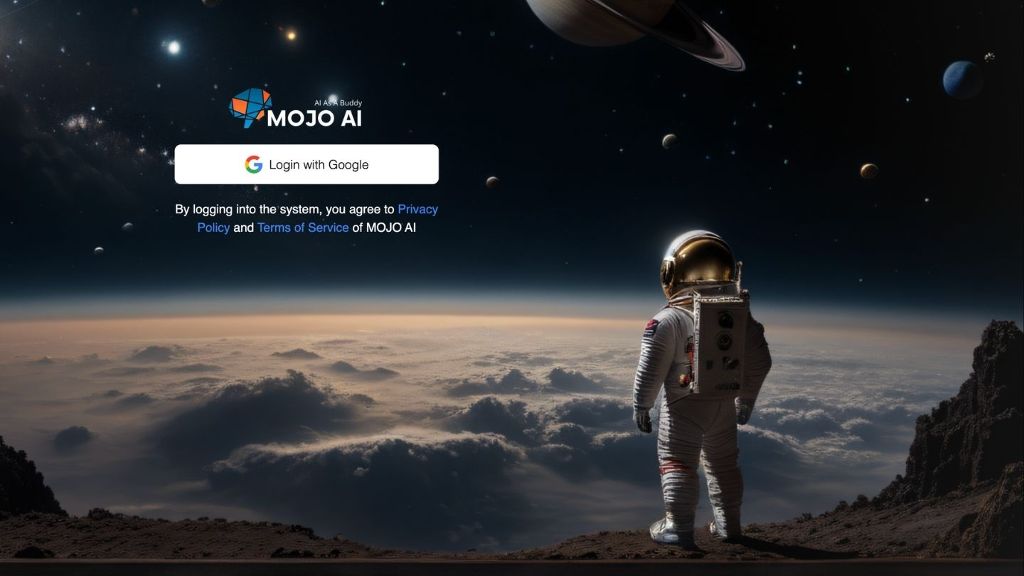
2. Access Image generator
Choose infinity art option to Create AI Photo
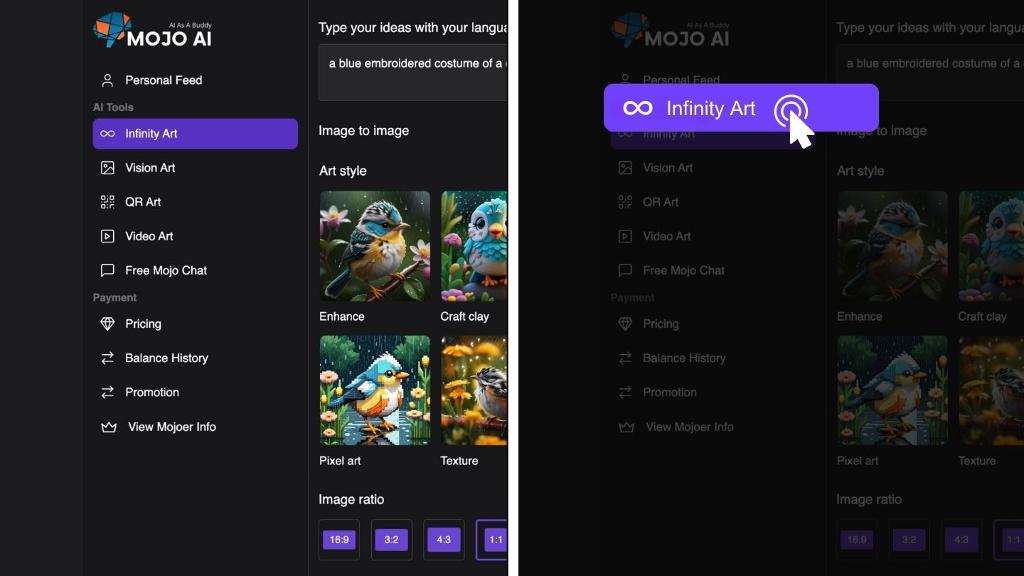
3. Input your prompt, detail for your image
Describe the picture you want to create in detail. Focus on the subject and key elements of the image
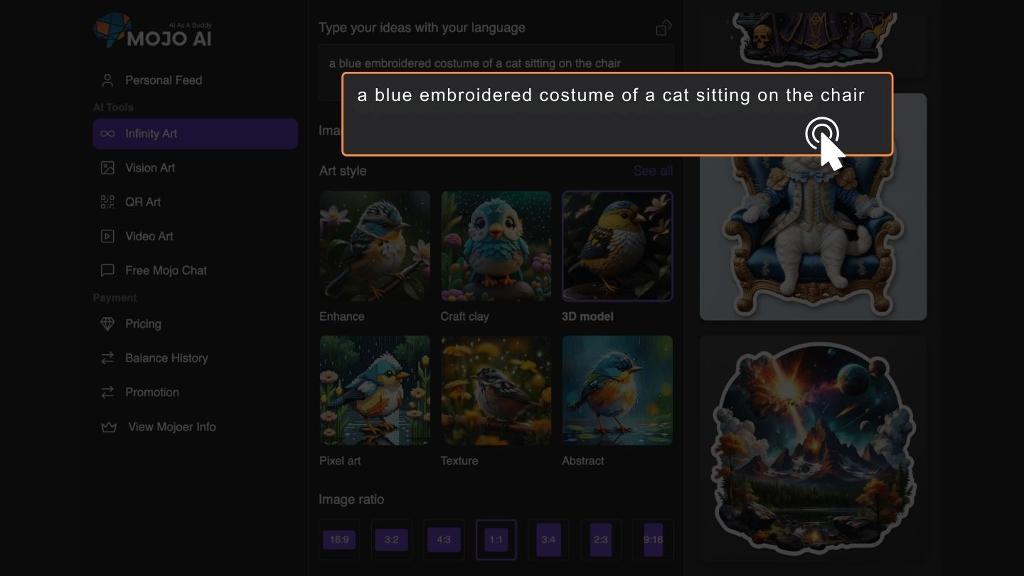
4. Choose art style
Choosing the artistic style for the photograph is crucial as it determines the presentation style of the image
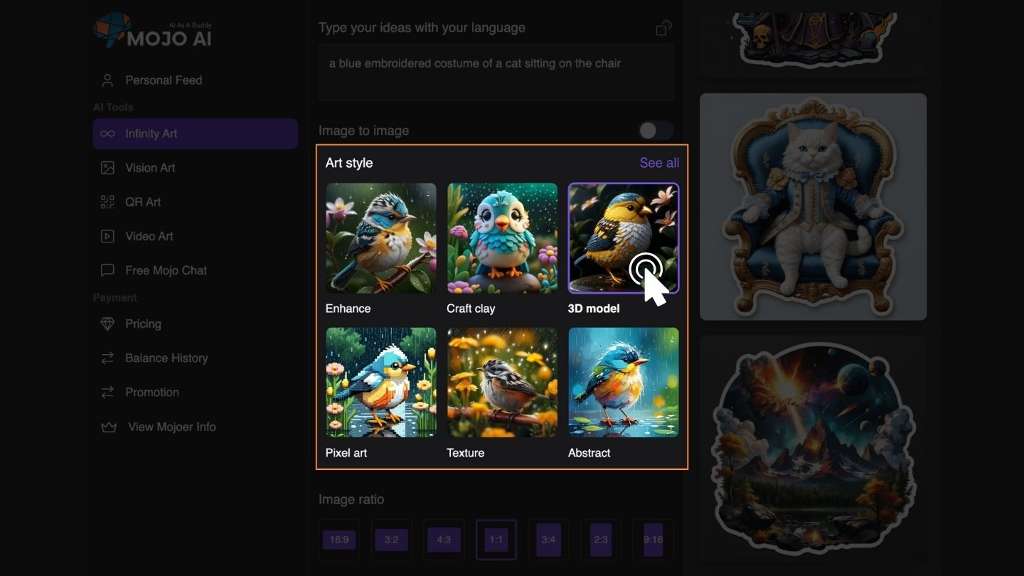
5. Choose image ratio
Selecting the aspect ratio of the photo is important as different ratios suit various purposes of use.
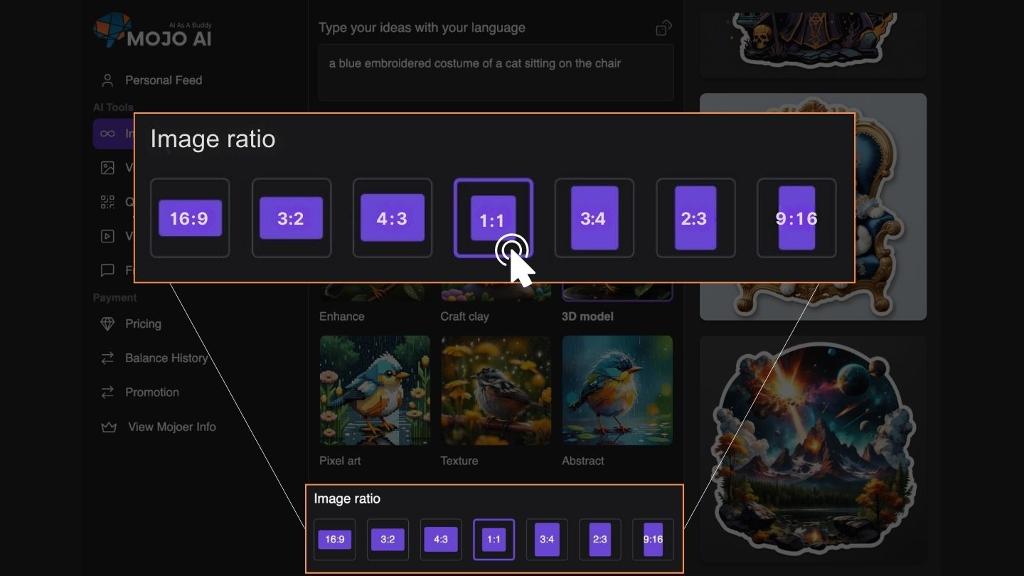
6. Choose image quantity
Choosing the number of images you want to create is essential; having more images provides you with greater flexibility and options.
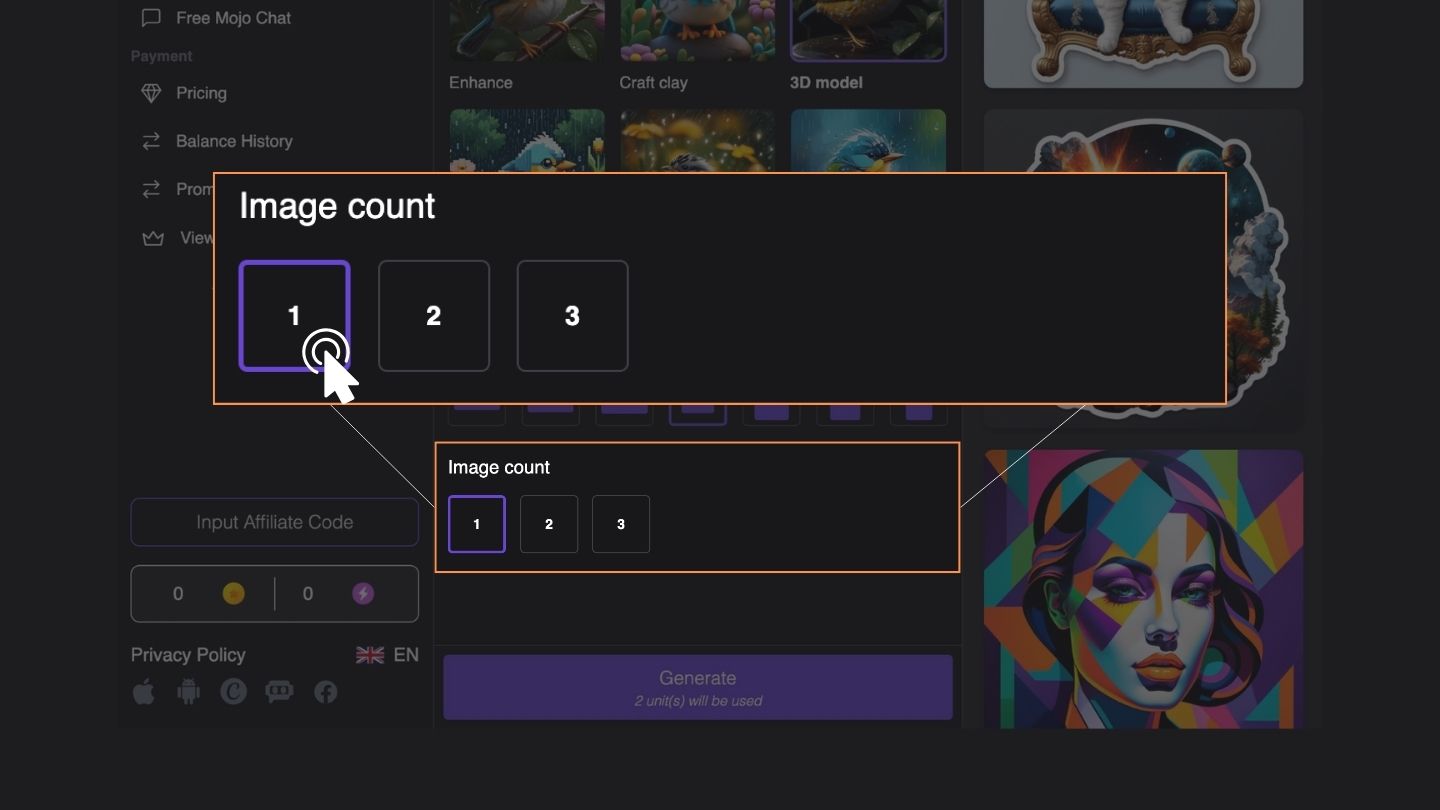
7. Create Photo AI, Press "Generate" button and waiting few seconds
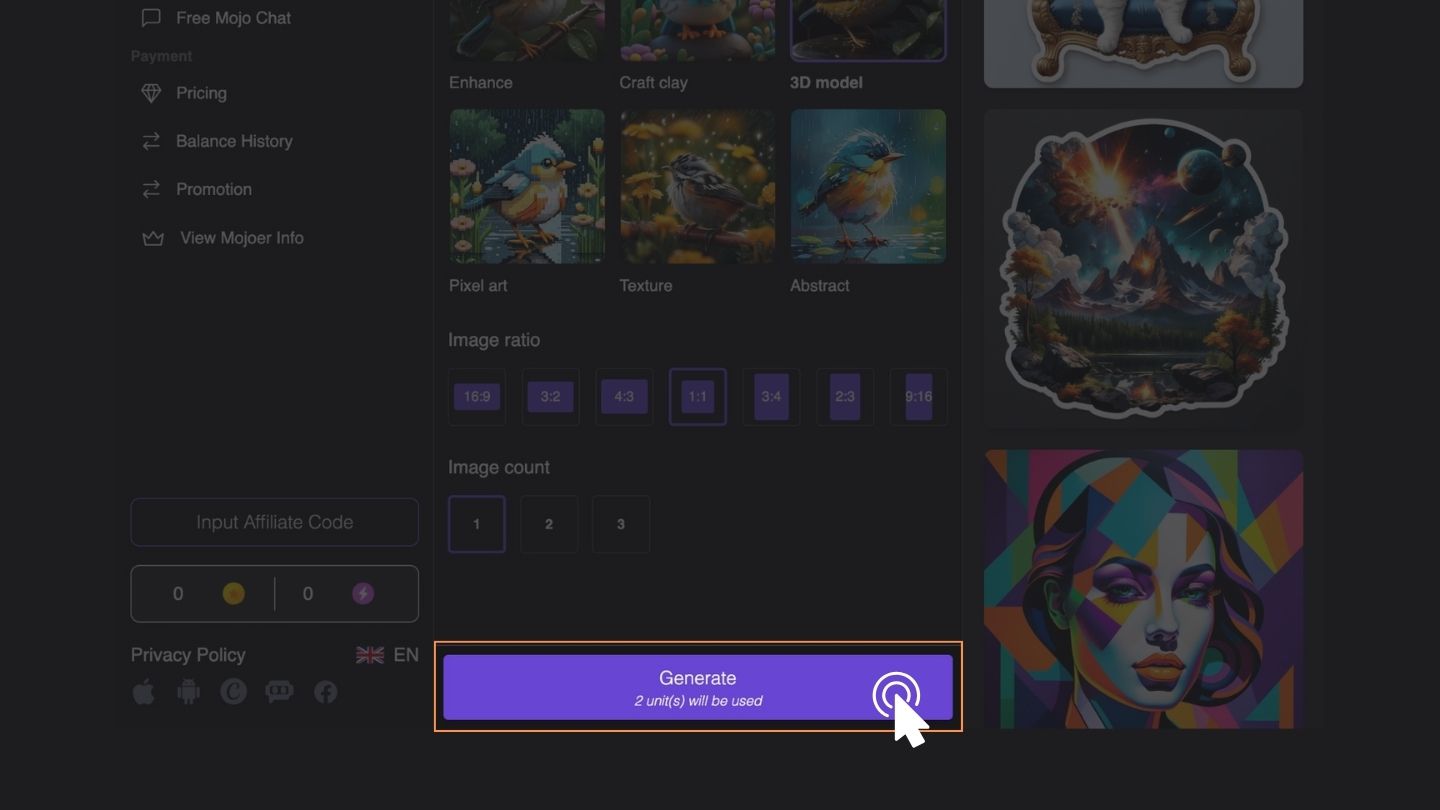
8. Enjoy your image
You can see the results appearing on the screen within a few seconds.
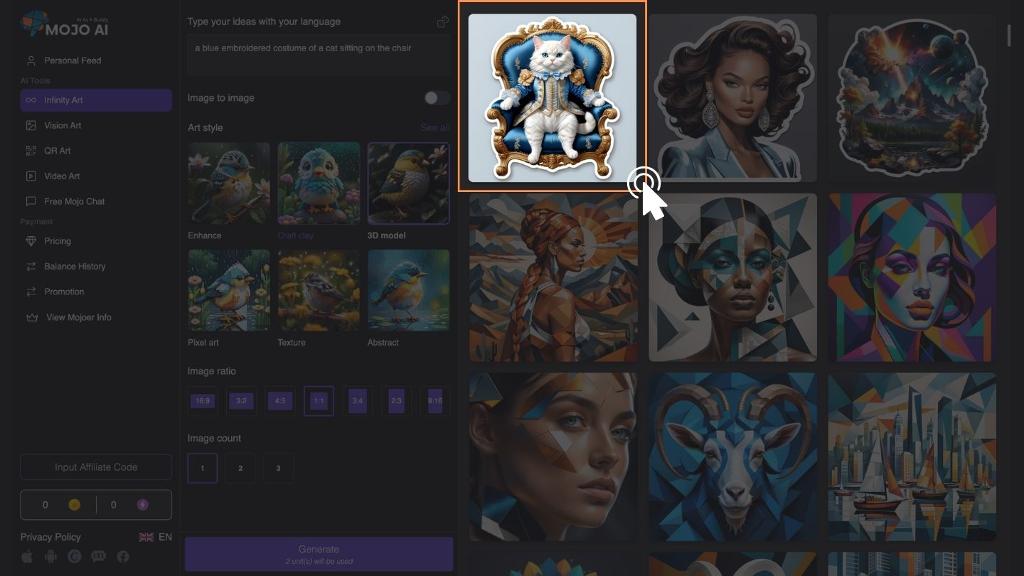
Create QR Art (Generate QR Art)
1. Access Mojo AI service
To create AI Photo, access Mojo AI service at website: https://app.mojo.vn
and login with your google account
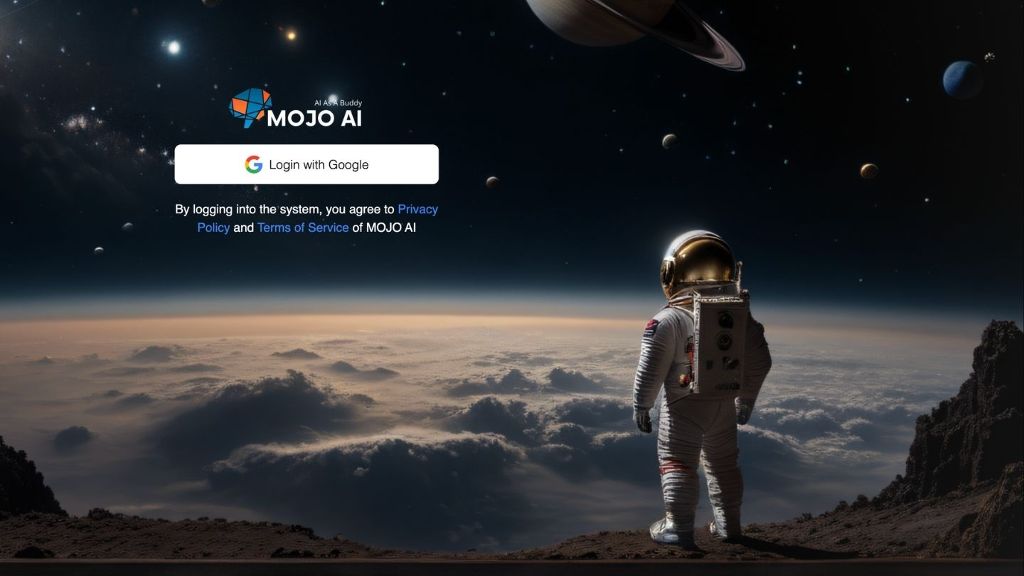
2. Access QR Art generator
Choose QR art option to Create your Artistic QR Code
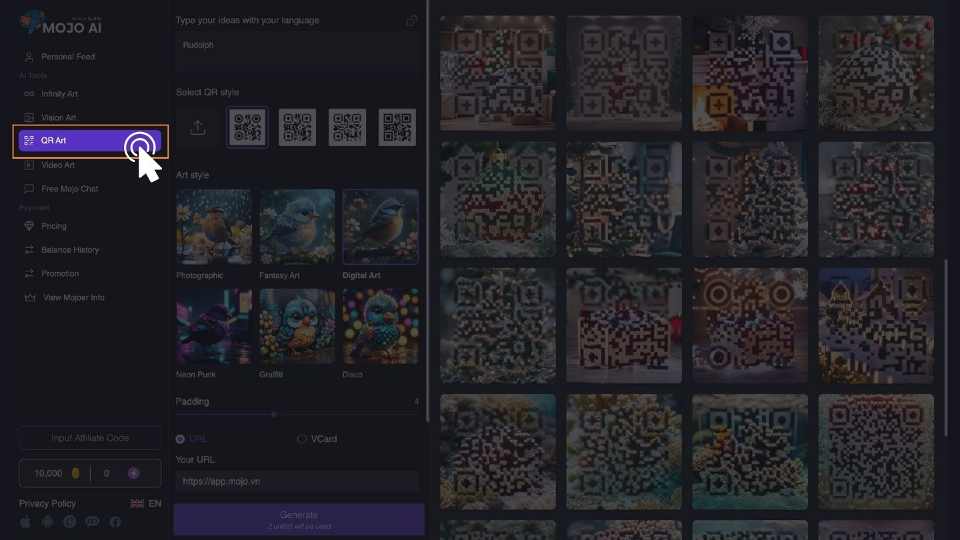
3. Input your prompt, detail for your image
Describe the picture you want to create in detail. Focus on the subject and key elements of the image
Watch more about prompt at QR Art Prompt
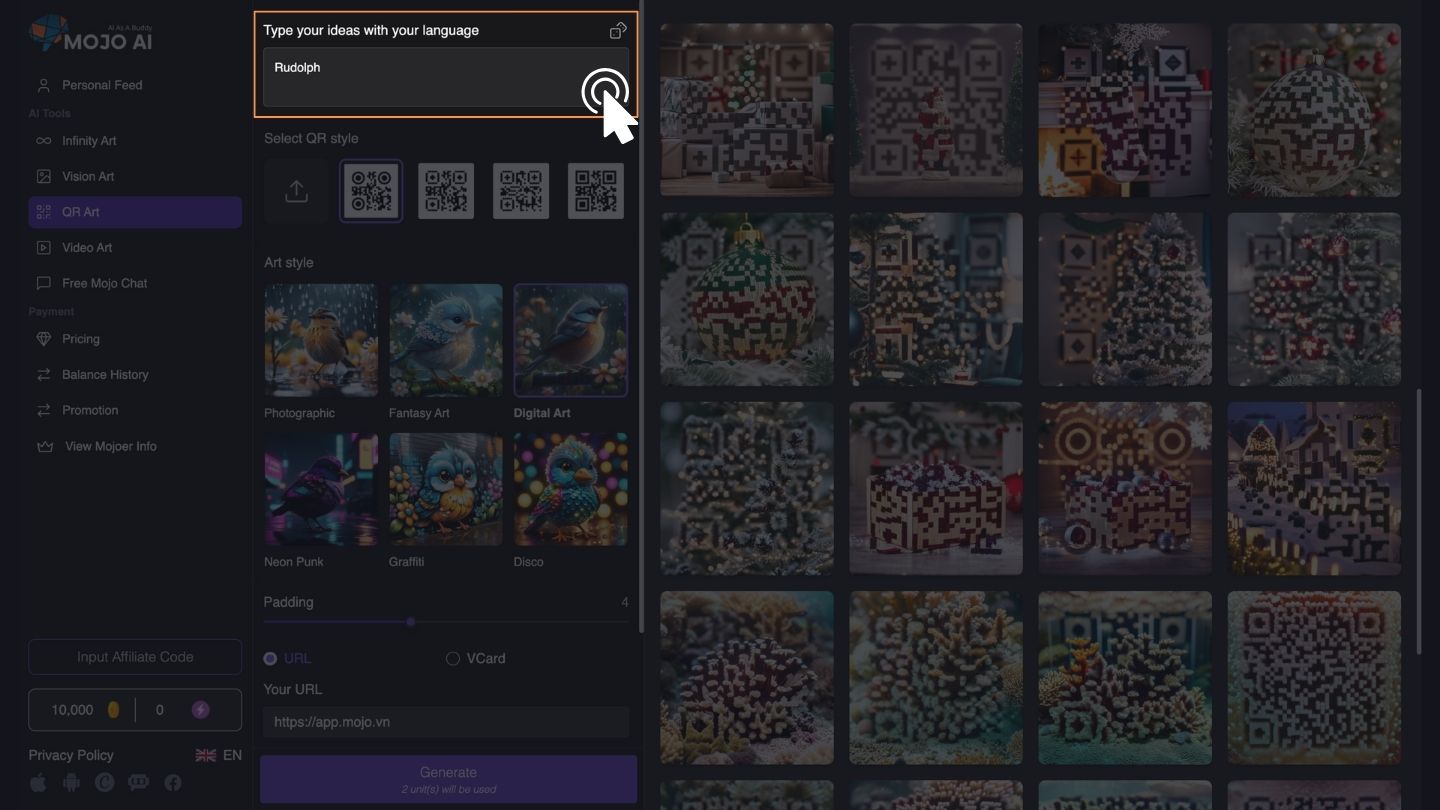
4. Choose QR Style
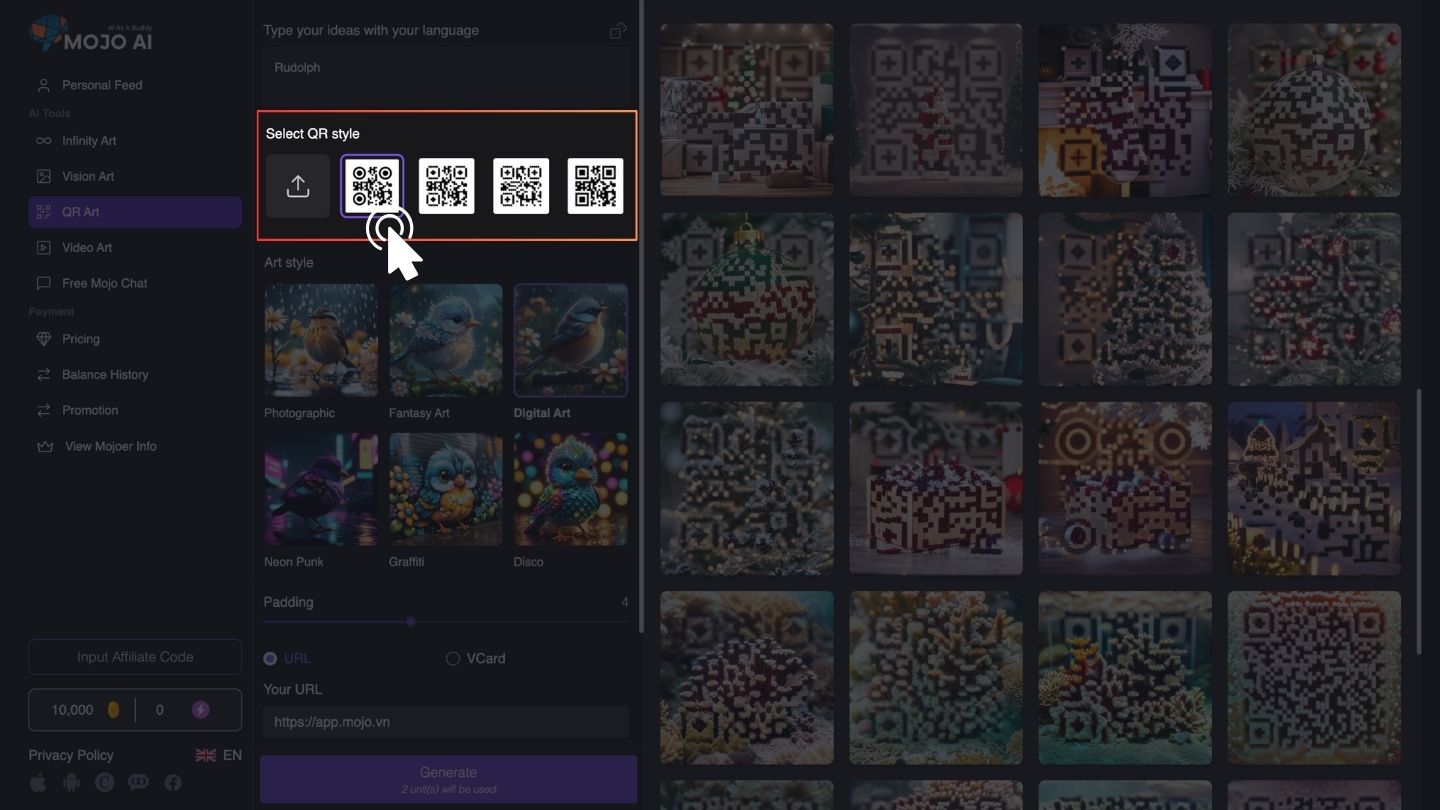
5. Choose art style
Choosing the artistic style for the QR Art is crucial as it determines the presentation style of the image
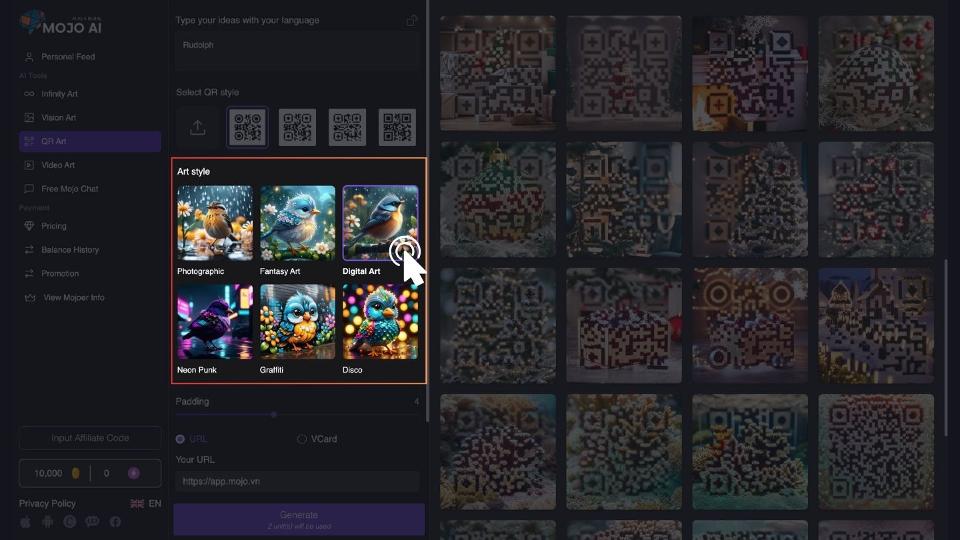
6. Choose QR Padding
Selecting the padding of the QR Art
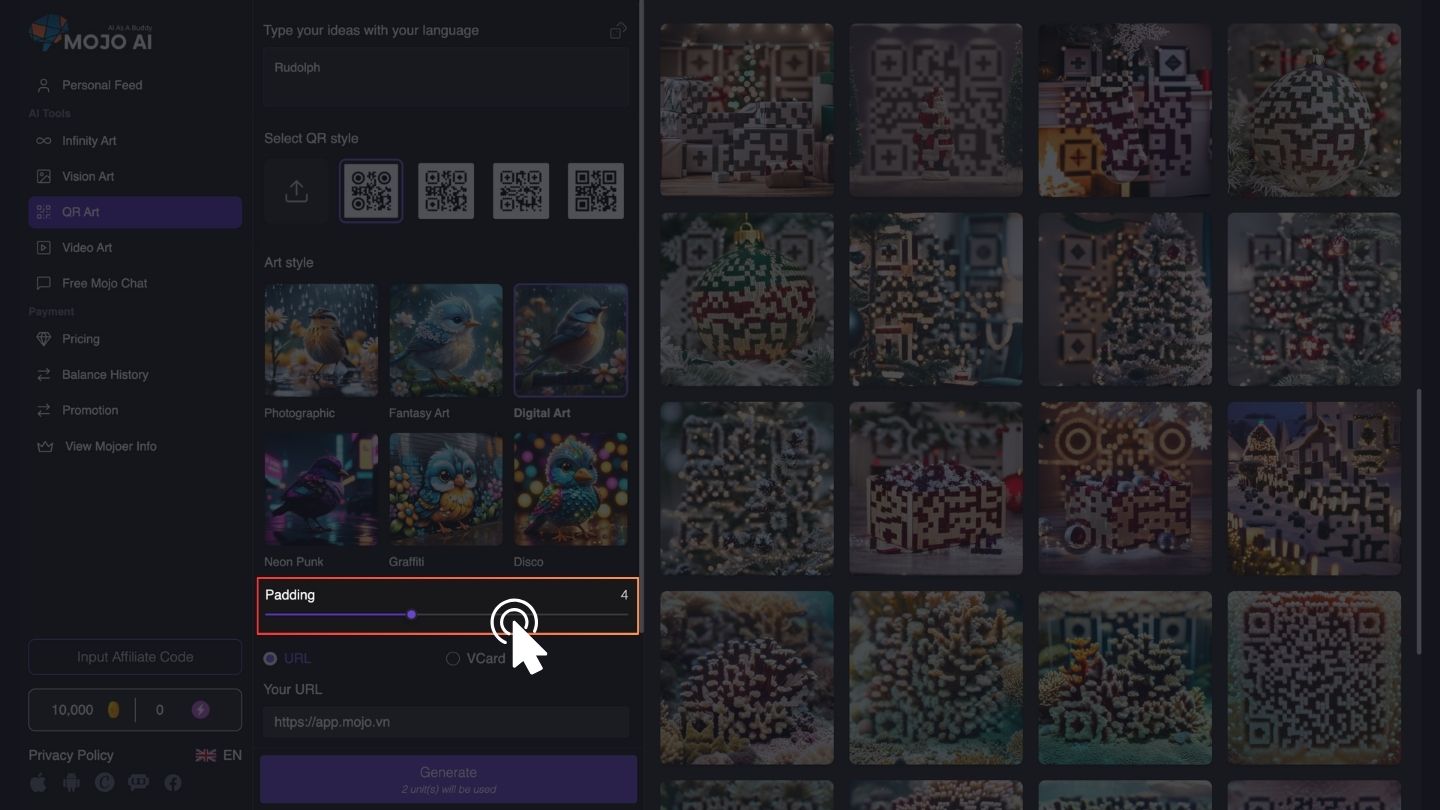
6. Input your URL
Input your URL to QR return after scaned
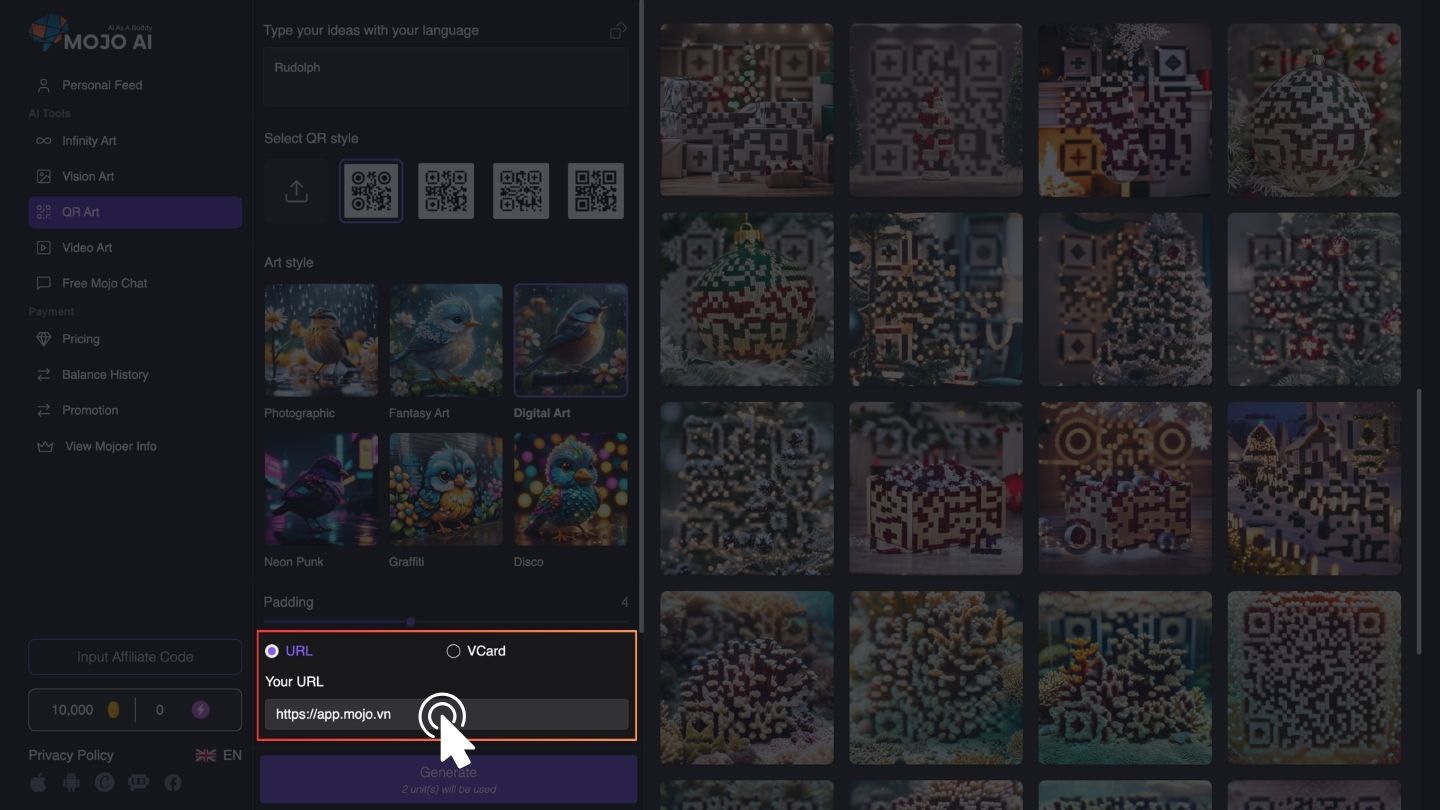
7. Create QR Art, Press "Generate" button and waiting few seconds
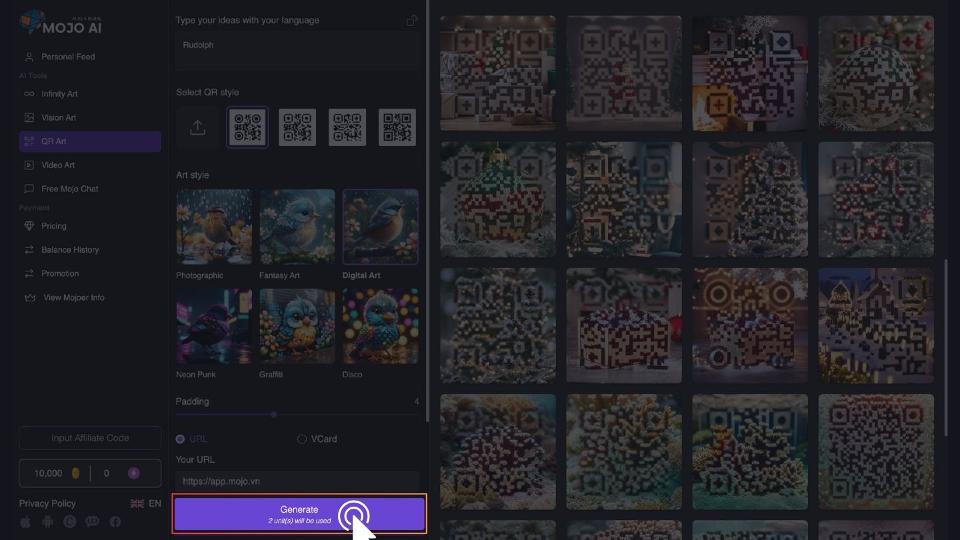
8. Enjoy your QR Art
You can see the results appearing on the screen within a few seconds.